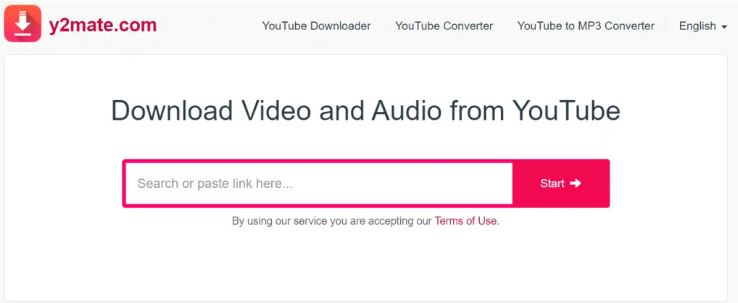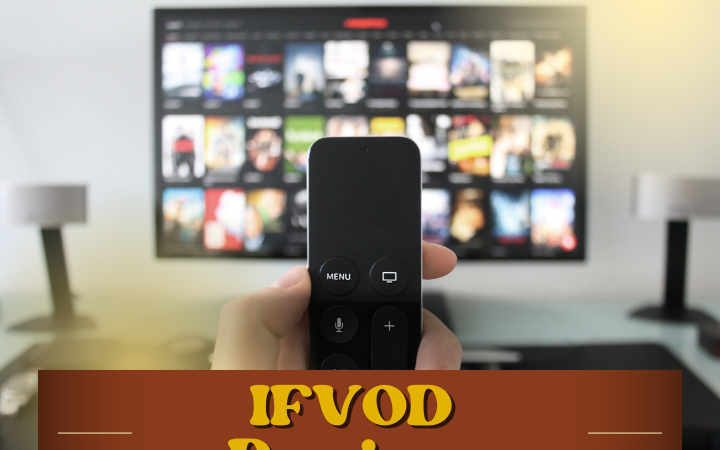Cloud storage for remote teams: Best practices

In today’s digital age, remote teams rely heavily on cloud storage to share and collaborate on files. However, using cloud storage requires certain best practices to ensure security, efficiency, and productivity. In this blog, we will discuss some of the best practices for free cloud storage for photos.
Table of Contents
How to use cloud storage effectively?
Cloud storage is an essential tool for businesses and individuals to store, access, and share data remotely. However, simply using cloud storage is not enough; to get the most out of it, you need to use it effectively. In this blog, we will discuss some tips on how to use cloud storage effectively. We will cover topics such as setting up proper folder structures, utilizing automation and syncing tools, implementing security measures, and more. By following these best practices, you can maximize the benefits of cloud storage and improve your productivity and collaboration.
What are the 4 types of cloud storage?
Cloud storage is a popular method of storing and accessing data remotely. It offers many benefits, such as scalability, cost-effectiveness, and accessibility from anywhere. There are different types of cloud storage, and each has its unique features and benefits. Here are the four types of cloud storage:
- Public Cloud Storage – this is the most common type of cloud storage, where data is stored in a shared infrastructure owned by a third-party provider.
- Private Cloud Storage – this is a cloud infrastructure dedicated to one organization, either on-premises or off-site.
- Hybrid Cloud Storage – this type of cloud storage combines the benefits of public and private cloud storage, enabling an organization to use the best of both worlds.
- Community Cloud Storage – this type of cloud storage is a shared infrastructure where data is stored by multiple organizations, usually with similar interests and needs.
Understanding the different types of cloud storage can help you choose the right one for your organization and optimize its use to meet your specific requirements.
Which cloud storage is safest?
Cloud storage providers have their own security measures and protocols to ensure the safety and protection of their users’ data. However, some cloud options are generally considered safer than others. Private cloud is considered the safest option as it provides dedicated infrastructure and greater control over security measures. Private cloud storage is usually more expensive and may not be the best option for individual users or small businesses. For those looking for free cloud storage for photos, Google Photos and Apple iCloud are often considered to be the safest options. Both providers offer end-to-end encryption, two-factor authentication, and other security measures to protect user data. However, it’s important to remember that no cloud storage solution is completely risk-free, and users should always take additional security measures such as using strong passwords and avoiding public networks when accessing their data.
What is the cheapest storage in Azure?
Azure offers a variety of storage options at different price points, with some being more affordable than others. Here are some of the cheapest storage options in Azure:
- Azure Archive Storage – this is the most cost-effective storage option in Azure, ideal for infrequently accessed data.
- Azure Blob Storage – this storage option is optimized for storing large amounts of unstructured data such as text or binary data.
- Azure File Storage – this is a fully managed file share in the cloud that is accessible via the industry-standard SMB protocol.
- Azure Disk Storage – this is the cheapest storage option for virtual machines, which are widely used in cloud computing.
By choosing the right storage option based on your needs, you can optimize the cost and performance of your storage in Azure.
What is the biggest problem with cloud storage?
Cloud storage is a popular method of storing and accessing data, but it also has its share of problems. One of the biggest issues with cloud storage is the potential for security breaches. Because data is stored remotely, there is always a risk that it could be accessed by unauthorized users or cybercriminals. Additionally, there is a risk of data loss if the cloud provider experiences an outage or other technical issues. Finally, cloud storage may not be ideal for users with slow or unreliable internet connections, as it may take longer to access or uplodo I files. These are just a few of the potential problems with cloud, and it’s important for users to be aware of these risks and take appropriate measures to protect their data.
Conclusion
Cloud storage is a crucial tool for remote teams, but it requires best practices to ensure optimal security, efficiency, and collaboration. By following the tips discussed in this blog, such as proper folder structure, automation, and security measures, teams can improve their productivity and collaboration.