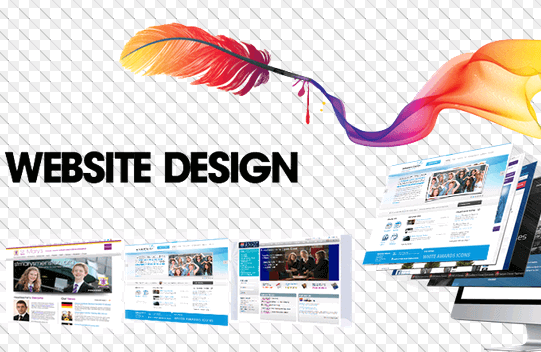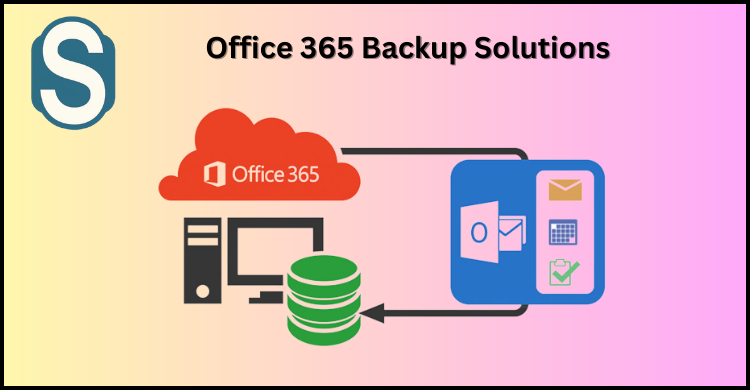How to Migrate Exchange 2016 to Office 365

Office 365 is the widely used service of Microsoft among users worldwide. Since Microsoft offers Office 365 cloud-based Saas, many organizations are switching to it. Mostly, users before the release of Office 365 prefer to use the Exchange Server on-premise. Now, users are looking to migrate Exchange to Office 365 as Office 365 is a reliable way to keep their email management tasks smooth.
Office 365 comes along with various features and facilities to make it simple to work with this cloud-based service. If you also want to switch to Office 365 over the MS Exchange Server, kindly read this article.
Why choosing Office 365 is a good option?
Users will get various benefits by adopting Office 365 cloud-based Saas for their business work. To know about the advantages of choosing Office 365, read the below-shared points.
- Office 365 allows users to access multiple accounts at a time without any hassle.
- It offers various desktop applications such as Outlook, Skype, Team, Yammer, and many more.
- The pricing of MS Office 365 is affordable for all ones. It has subscription plans for individual users to large-sized enterprises.
- Accessing Office 365 is very easy; one can also access Office 365 from anywhere at any time.
- It also provides a better security feature so that users work on Office 365 without having any difficulty.
Methods to migrate Exchange to Office 365
Looking to migrate Exchange 2016 to Office 365, but you do not have any guide for practicing this migration process. So, go with the manual method or a professional third-party tool to complete this migration process. The manual method has different options to migrate your Exchange 2013 data to Office 365. In the professional method, users must search for a reliable third-party tool that will make this migration task.
Why do users not choose the manual method?
Exchange migration is a relatively easy task if you have a proper method and guidance for performing this migration process. However, most users go with the manual method to initiate this task, which results in the loss of their data permanently. Here, we will share some limitations of the manual method to migrate Exchange to Office 365 mailboxes.
- The process becomes time-consuming and lengthy with the manual method.
- Users need to follow the various steps to move their mailboxes from Exchange to Office 365.
- To initiate this migration with the manual method, users should have excellent technical knowledge.
- The manual method may lead to the chances of Exchange Server downtime if not correctly executed.
There are better ways to migrate Exchange to Office 365 environment than this method. So, users must look for a reliable method to complete this task in an easy way.
Users can try professional third-party software for conducting this migration process. However, finding the best third-party automation is not easy for the users. So, we are going to introduce advanced automation to complete this migration task. Read the following section to understand all about this advanced solution.
A quick way to export Exchange mailboxes into Office 365
Migrating Exchange 2016 to Office 365 can be difficult and time-consuming with the manual method. Also, novice users could face unexpected situations with the manual method. Thus, use the Shoviv Exchange Recovery Manager to migrate Exchange to Office 365 in an easy way. It offers various features that help make the migration process effortless and quick for the users. Users even can move multiple Exchange mailboxes into Office 365 in a single click.
This software allows adding various Exchange mailboxes at a time. Moreover, users can add Exchange mailboxes of any size as this tool has no size limitations. It comes with a simple user interface, enabling all users to migrate Exchange to Office 365 without having glitches. This tool also facilitates users to convert the EDB files into PST files in an easy way. Users also use its filter option to filter items as per their needs. This option allows the migration of selective items from Exchange mailboxes.
Users also can move the EDB files into their Outlook profile with the help of this professional tool. It maintains the folder hierarchy and meta properties of the emails even after migrating the data into Office 365. Users also can save the Exchange mailboxes into other file formats such as MSG, EML, RTF, HTML, vCard, etc. It offers options to split and set passwords for the resultant PST file. Users can get rid of the large-sized PST file by splitting PST into smaller ones.
Final Words
The migration process is not complicated if you choose the right solution for it. In this post, we shared the best method to migrate Exchange 2016 to Office 365 mailboxes. We suggest users use the Shoviv professional software to complete this migration process securely. Also, users can try its free demo version by downloading it from the official website of Shoviv. Its free demo version gives free access to processing the first 50 items per folder.